How to add new Business?
what is a business?
A “business” in Ghostwrite serves as your control center for managing ghostwrite’s content creation.
This includes analytics, keyword management, integrations, business information, publishing configurations, and auto-writer settings. It’s your all-in-one hub for efficient content management and optimization.
How to add a new business?
- Click on the Websites dropdown in the top menu, and then select “Add a new business.”

- Enter your website URL and click ‘Scan Website’.
- After clicking ‘Scan Website’, it will populate your business information. feel free to edit it if necessary.
- When finish click ‘Select Goal’ to choose a writing goal.
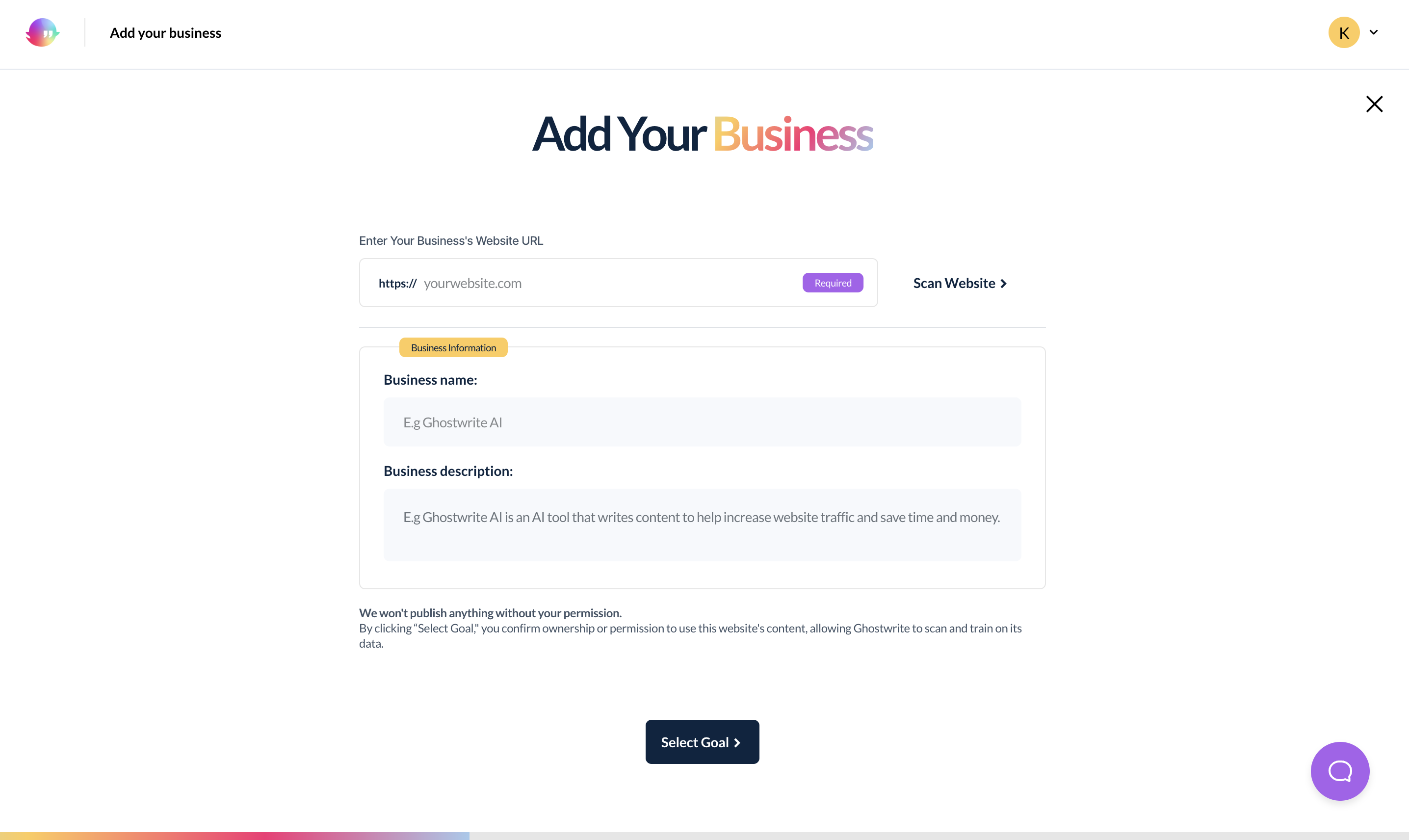
- Choose your desired goal
Conversion: Engage users by presenting information, subtly leading to the conclusion that your product is the best solution for their needs.
Informative: Provide valuable information, tips, and step-by-step guides to educate and assist the audience. - Once finished, Click ‘Select Your Writer’s Tone & Language’

- Select your desired tone by clicking the buttons with the tone avatars.
- Ghostwrite will automatically detect your website’s language. Feel free to modify it if needed.
- Once finished, Click ‘Let’s Add Some Trending Keywords’
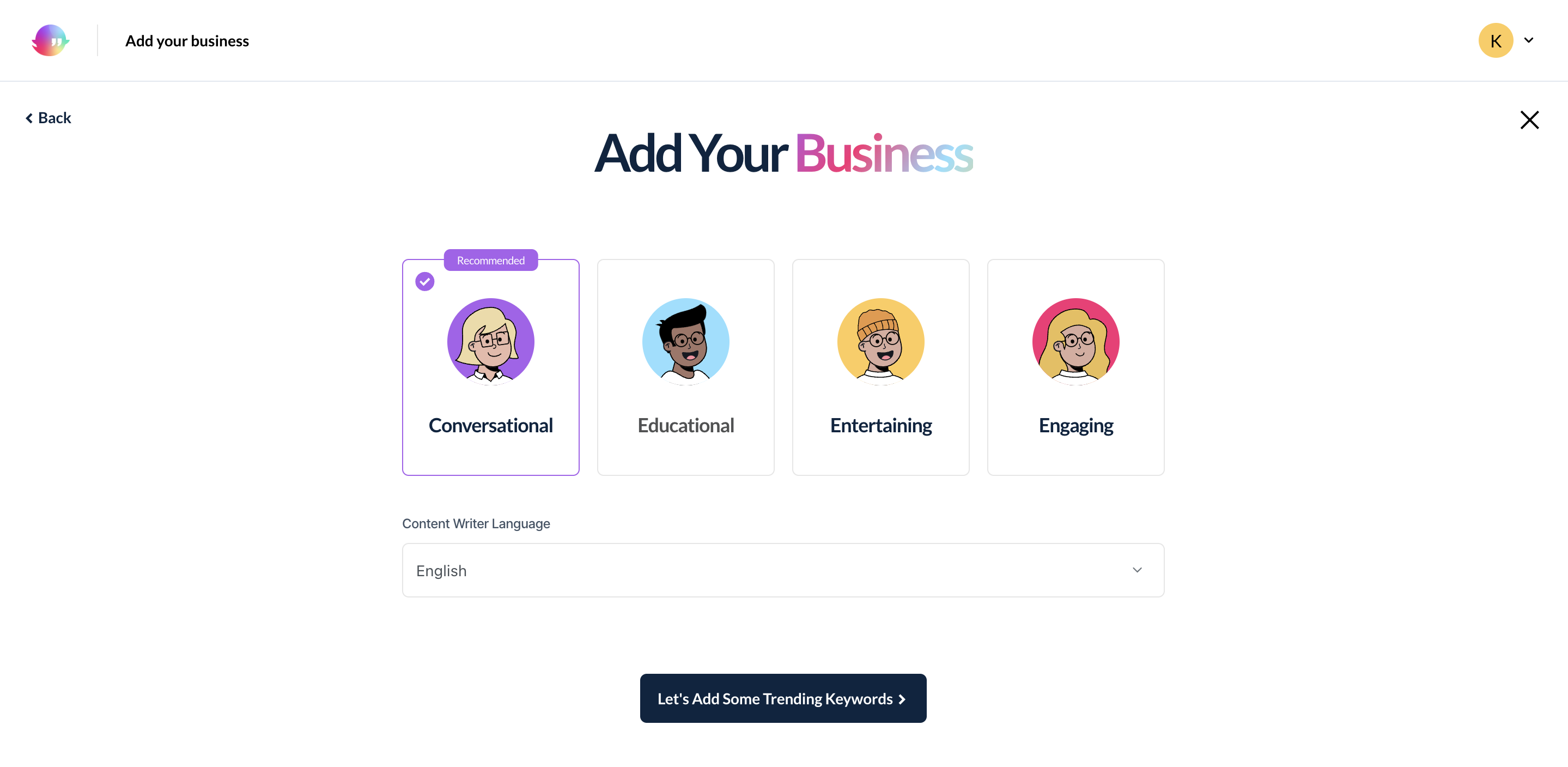
- Enter Keywords to Shape Your Future Blog Posts
- To add a new keyword, simply type your desired keyword into the input field above, and then press “Enter” to include it.
- By pressing on the keyword badge, you can delete them

